A broken LCD is that kind of computer hardware that will likely not have a solution, other than buying a new one. But if the problem is one of the capacitors broken, and if you feel you could gamble on a quick solving before shopping for a new LCD, this is a quick fix you could try.
Capacitor
The capacitors are the most frequent cause of screen malfunction. It is possible to find capacitors costing $10 or even less. Sometimes, the top of the capacitor seems to be pressured from within, which is a good sign that is broken.
Replacing
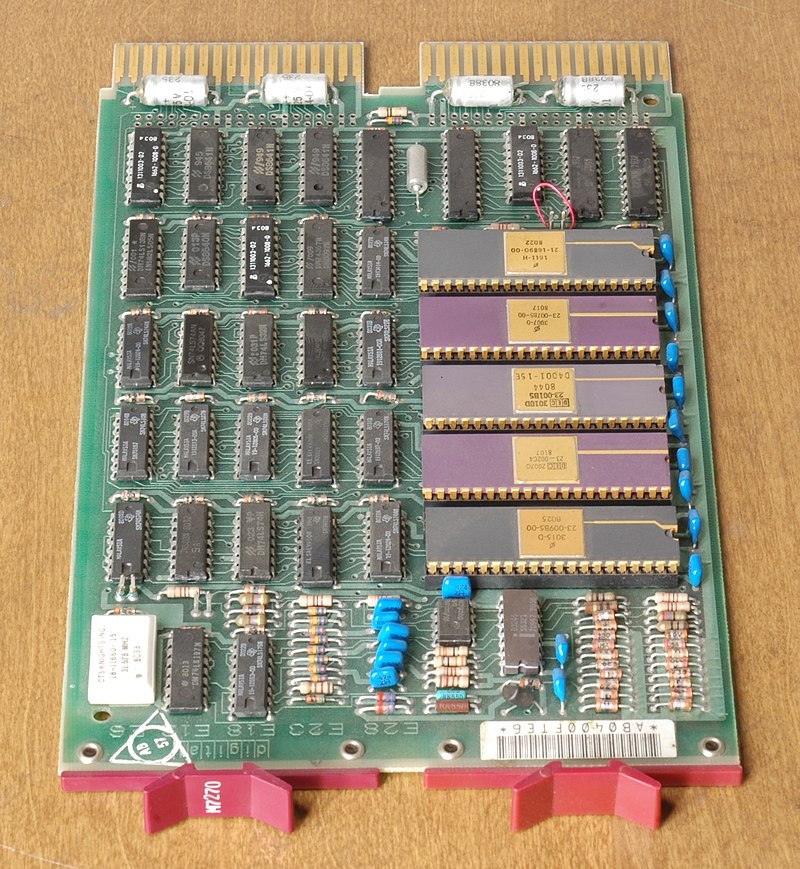 Hence, it is simple: you need to disassemble your monitor, check out if any of the capacitors are broken, and replace it. Remember that capacitors have a positive and a negative lead, so you need to install the new one exactly the same way as you removed the old one.
Hence, it is simple: you need to disassemble your monitor, check out if any of the capacitors are broken, and replace it. Remember that capacitors have a positive and a negative lead, so you need to install the new one exactly the same way as you removed the old one.
Usually, you’ll need a soldering iron to split the capacitor off, and then to solder the new one again.
Risk?
If your monitor is covered by warranty or if it is an expensive one, this turns out to might a high-risk solution. But if you have an older one and it’s still good, it can become a simple and cheap project to extend its lifetime.

