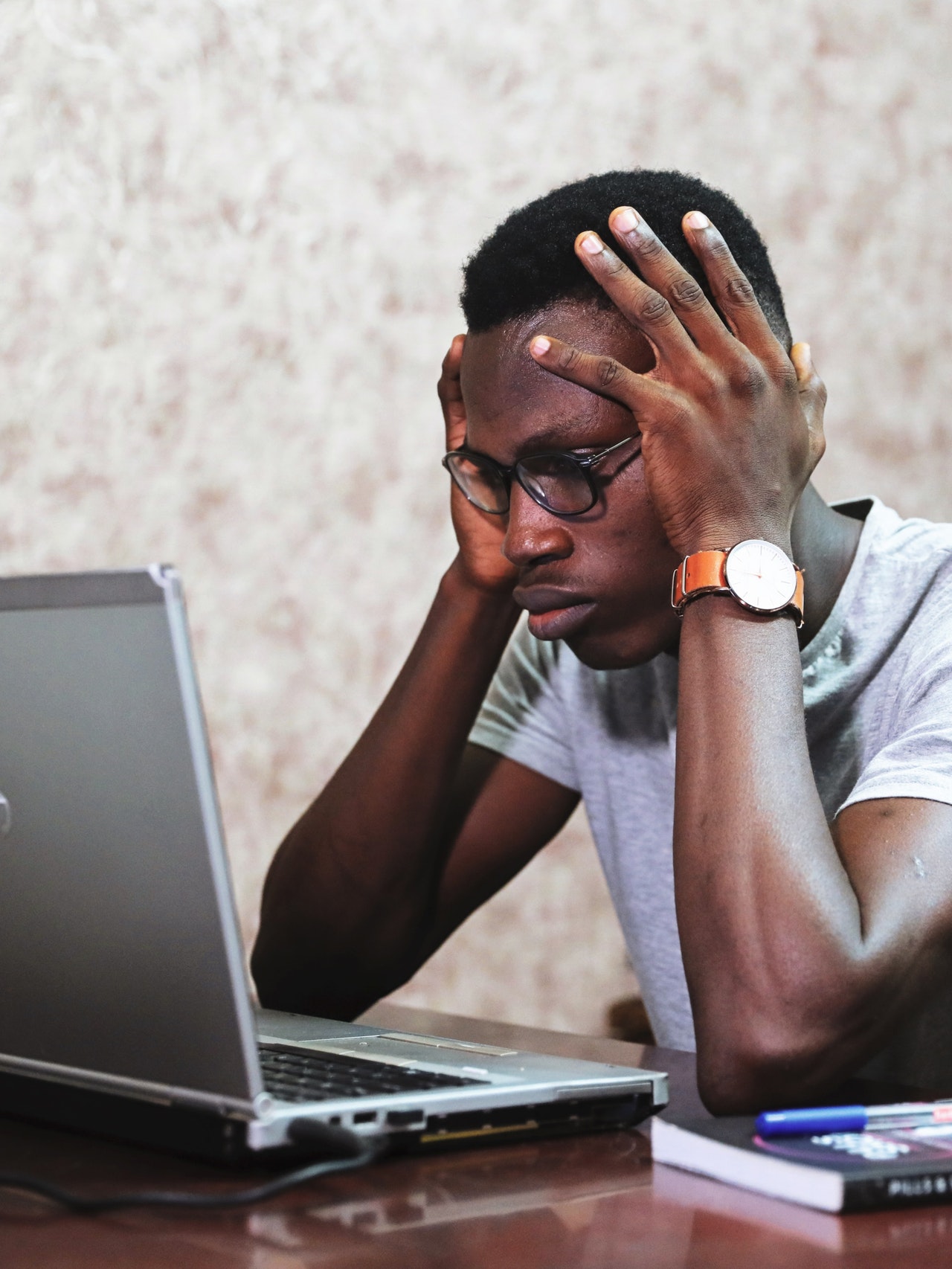
There is always a good chunk of measures that you can take to diagnose what kind of problem your computer has. Check the most common and immediate ones.
Restart
This is the first and foremost measure, a running gag of every joke related to customer support and a sacred principle of electronic repairs. All this is because it is true. Shutting off allows the system to restart and eliminate the tiny software glitch that caused the malfunction. Beware, though; if the problem is serious, you’ll need to restart over and over again – it can’t be considered solved.
Overheating
If your machine can’t refresh properly, malfunctions will arise. Be ready to open your computer after functioning, not forgetting to cut off power completely and even avoid loose hair, jewelry, and clothes producing static, to avoid producing sparks. If the components are too hot and functioning, that may well be a cause for problems. Even if everything is right, it is sound advice to keep your fan(s) as clean as possible.
Drivers
Is there any chance that your system might have installed a new driver? That could also  be a cause for bad functioning. That could have come from a Windows Update or eventually from the installation of a new peripheral, especially a USB device. Removing new USB devices could solve the issue. A System Restore could take your system back to a previous set of drivers and allow you to start again, one installation at a time, to check where the problem is. (Eventually, the System Restore could make you realize you didn’t need that many installations.)
be a cause for bad functioning. That could have come from a Windows Update or eventually from the installation of a new peripheral, especially a USB device. Removing new USB devices could solve the issue. A System Restore could take your system back to a previous set of drivers and allow you to start again, one installation at a time, to check where the problem is. (Eventually, the System Restore could make you realize you didn’t need that many installations.)
Hard Disk
Frequently, computer errors come from hard disk problems that software originated. Disks are prone to become slow and need to be defragmented regularly; in severe cases, chunks of incorrect data should be corrected or deleted. If your system is not checking the hard drive automatically, perform a CHKDSK and other disk maintenance measures manually. Right-click on your hard drive and explore it.
System Restore
As mentioned above, about solving a drivers issue, the System Restore could be considered a kind of a “format disk” solution – but without formatting the computer, as that is not a solution anymore. Not only drivers but also software or other recent installations conflicting with each other could be removed that way.

